Chrome Extension - Interactive Scraper
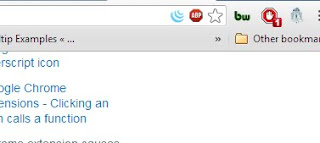
This is my attempt to write an Interactive Scraper. See the Robot Icon In Browser Action Icons How to use? 1. From browser, you can choose the DOM element to scraper time to time. Click On Capture detail 2. Data is persisted in Indexed DB of Background Page. 3. Data can be viewed or deleted by clicking "View" link from Add-In. This is implemented using Data Tables (table plug-in for jQuery ) 4. Once configured, you can run the scraper by clicking on "Roll" button. It will take you through all the URL's and collect text from DOM path and capture a screen shot for your future reference. Development Challenges: I have faced a few development challenges while developing this. 1. Chrome Synchronous Message Passing: I faced this problem when trying to load the URL's in a tab one after another. After the URL is loaded, the scraper should collect the text from the DOM and update it in database. There are ...

