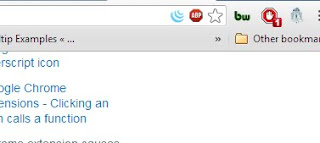Errors: 1. Run time error '1004' Cannot Open PivotTable source file https://....[servlet.FileDownload?]... 2. Data source reference is not valid 3. Can not use web data source as pivot data 4. Run-time error '-2147024809 (80070057)' Item with specified name wasn't found 5. Error: Cannot open PivotTable source file ‘[filename[x].xls]SourceData’ 6. Exception from HRESULT: 0x800A03EC at System.Dynamic.ComRuntimeHelpers.CheckThrowException(Int32 hresult, ExcepInfo& excepInfo, UInt32 argErr, String message) at CallSite.Target(Closure , CallSite , ComObject , String ) at System.Dynamic.UpdateDelegates.UpdateAndExecute2[T0,T1,TRet](CallSite site, T0 arg0, T1 arg1) at CallSite.Target(Closure , CallSite , Object , String ) at System.Dynamic.UpdateDelegates.UpdateAndExecute2[T0,T1,TRet](CallSite site, T0 arg0, T1 arg1) Solution: We have spend a day searching around for the solution. We ...